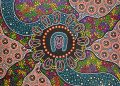A detailed CAD design of a mechanical part displayed on a computer screen.
CNC milling machines are known for their ability to create detailed parts with extreme accuracy, but they don’t work alone. Behind the smooth operation of these machines lies software that helps bridge the gap between the design and the final product. Just like a blueprint guides a builder, specialized software helps CNC machines understand what to do and how to do it. This software is known as CAD/CAM (Computer-Aided Design and Computer-Aided Manufacturing).
Without CAD/CAM software, the efficiency, accuracy, and complexity of CNC milling would be limited. It’s the silent driver that ensures every cut, curve, and dimension is as planned. But how exactly does this software for CNC router work? This article will explain all in detail, including the benefits of Integration for efficiency.
Role of CAD/CAM in CNC Milling
Although CNC milling is a critical process in modern manufacturing, it doesn’t solely rely on the machine itself. It heavily depends on the role of CAD (Computer-Aided Design) and CAM (Computer-Aided Manufacturing) software, which are pillars of the entire operation. Here are the essential roles of CAD/CAM in CNC milling:
1. Designing Accurate Blueprints
CAD software plays a foundational role in the CNC milling process by creating highly detailed and accurate designs. It allows engineers to develop 2D or 3D models of parts, ensuring all dimensions, angles, and features are precise. Unlike manual drawings, CAD eliminates guesswork and errors in the design phase.
2. Translating Designs into Machine Instructions
After a design is finalized in CAD, it moves to the CAM software, which translates the design into machine-readable instructions, known as G-code. These instructions guide the CNC milling machine on how to execute the design, including tool movements, cutting speeds, and depths.
3. Enhancing Efficiency in Production
CAD/CAM software optimizes the production process, reducing waste and improving speed. CAM software analyzes the design to determine the most efficient cutting paths, tools, and strategies. For instance, it can calculate how to minimize unnecessary tool movements, reducing machining time and extending tool life.
4. Maintaining Precision and Consistency
One of the biggest advantages of CAD/CAM is its ability to ensure precision and consistency across multiple parts. Every detail in the design is digitally controlled, eliminating human error. This is vital in industries like aerospace, automotive, and medical manufacturing, where even minor deviations can lead to significant issues.
Whether producing a single prototype or thousands of identical parts, CAD/CAM ensures that the output remains consistent in quality.
5. Supporting Complex Designs
Modern manufacturing demands increasingly intricate and customized parts. CAD/CAM software makes this possible by allowing designers to create and visualize complex geometries that would be impossible to produce manually.
How CAD Software Enhances Part Design
A CNC milling machine cutting a metal workpiece, guided by CAM software-generated toolpaths for accuracy
Whether designing a simple component or a complex machine part, getting the design right from the beginning is crucial. This is where CAD software plays a key role. By providing tools to create, visualize, and refine designs, CAD software significantly enhances the part design process.
1. Creating Accurate and Detailed Designs
One of the most important benefits of CAD software is its ability to create highly detailed and accurate designs. Unlike manual drafting, where errors in measurements or scaling can occur, CAD software allows users to define exact dimensions. This precision ensures that the part will fit and function as intended.
2. Visualizing Designs in 2D and 3D
CAD software allows designers to visualize their parts in both 2D and 3D formats. This capability is especially helpful in understanding how the part will look and behave in real life.
In 2D mode, users can create technical drawings that highlight dimensions and specifications. In 3D mode, they can rotate, zoom, and even simulate the part to see how it will perform under different conditions.
3. Simplifying Modifications and Iterations
In traditional design processes, making changes to a part would often mean starting over or manually adjusting drawings. CAD software simplifies this by allowing easy modifications.
If a designer needs to adjust the size, shape, or features of a part, they can do so with a few clicks. This flexibility is particularly valuable during prototyping, where designs may need several revisions.
4. Improving Collaboration and Communication
In many industries, part design is a collaborative effort involving multiple teams, such as engineers, designers, and manufacturers. CAD software enhances collaboration by making it easy to share and review designs.
With CAD, teams can work on the same file, add comments, and suggest changes. Advanced CAD software even allows for cloud-based collaboration, where team members can access designs from anywhere. This ensures everyone is on the same page, reducing miscommunication and speeding up the design process.
5. Enabling Complex and Innovative Designs
CAD software makes it possible to create designs that would be extremely difficult or impossible to draft manually. Its advanced tools allow designers to model complex geometries, intricate details, and custom features with ease.
6. Conducting Simulations and Analysis
Another way CAD software enhances part design is by enabling simulations and analysis. Before a part is manufactured, designers can use CAD tools to test how it will perform under real-world conditions.
CAM Software for Toolpath Generation
Toolpaths are the precise paths that cutting tools follow to shape a material into the desired part. CAM software ensures these toolpaths are accurate, efficient, and optimized for production. Here’s a detailed explanation of CAM software for toolpath generation:
1. Converting Designs into Machine Instructions
CAM software takes the design created in CAD (Computer-Aided Design) and converts it into instructions for the CNC machine. These instructions, known as G-code, tell the machine where and how to move its tools.
2. Optimizing Tool Movement
Efficiency is critical in manufacturing, especially when producing large quantities of parts. CAM software helps by optimizing the movement of tools during machining.
3. Customizing Toolpaths for Different Operations
Every manufacturing process is unique, and different parts require different types of toolpaths. CAM software allows users to customize toolpaths based on the operation, material, and machine being used.
4. Supporting Multi-Axis Machining
Modern CNC machines often operate on multiple axes, such as 3-axis, 4-axis, or even 5-axis systems. These advanced machines can create complex parts with intricate details, but they require equally advanced toolpath generation. CAM software supports multi-axis machining by calculating toolpaths that account for these extra movements.
5. Preventing Errors and Collisions
One of the most critical roles of CAM software in toolpath generation is preventing errors and collisions during machining. Before the CNC machine begins cutting, CAM software simulates the toolpaths to identify potential problems.
Benefits of Integration for Efficiency
An engineer working on CAD/CAM software
Integration, which involves combining different systems, tools, or processes to work seamlessly together, has become a key strategy for achieving this. Here are key benefits of integration that significantly enhance efficiency:
1. Streamlined Processes
Integration ensures that tasks flow smoothly by connecting systems and processes. For example, in manufacturing, integrating CAD with CAM eliminates the need for manual data transfers. This reduces errors and ensures faster progression from design to production, saving time and resources.
2. Enhancing Data Accuracy
When data flows automatically between integrated systems, the risk of errors is minimized. For instance, in a retail business, integrating inventory management with sales systems ensures stock levels are updated in real time, reducing discrepancies and improving decision-making.
3. Saving Time and Costs
Automation through integration eliminates repetitive tasks and reduces delays. It also lowers costs by reducing the need for extra manpower or multiple standalone tools. For instance, integrated accounting and inventory systems allow for faster, error-free transactions, saving both time and money.
4. Improving Collaboration
Integrated systems make it easier for teams to work together by providing access to shared data and tools. For example, in a business setting, integrating customer relationship management (CRM) with marketing software ensures that both teams have real-time access to customer data, leading to better coordination and results.
5. Supporting Scalability and Growth
As businesses grow, integration helps manage complexity by ensuring systems can handle increased workloads seamlessly. For instance, an e-commerce business can integrate its online store with payment processors and shipping tools, enabling it to handle more orders efficiently.
Conclusion
The role of CAD/CAM software in CNC milling goes beyond simplifying tasks—it transforms how designs come to life. From creating precise designs to generating efficient toolpaths, CAD/CAM bridges the gap between ideas and finished products. It reduces human error, speeds up production, and ensures accuracy that manual methods simply cannot match.
But its impact doesn’t stop there. This CNC router software empowers businesses to take on complex projects, meet tight deadlines, and deliver exceptional quality. It integrates seamlessly into modern manufacturing, making innovation not just possible but achievable.